Get Started or Add to an Existing Project
Getting started with Kinetic is incredibly straightforward. Just follow the steps below to start transacting with Kinetic in your app.
Installation
pip install kinetic-sdk
Instantiate the Kinetic Client
The Kinetic Client will give you access to all the methods you need to work with Fee subsidization on the blockchain.
We recommend starting with Devnet before moving on to Mainnet.
from kinetic_sdk import KineticSdk
kinetic_client = KineticSdk.setup(
environment='devnet', # the name of your environment, e.g. devnet, mainnet,
index=1, # your App Index
endpoint='https://kinny-kinetic.azurewebsites.net', # devnet endpoint
)
Don't have an App Index? Register your app on our Onboarding Form so you can get your App Index that allows you to transact with our SDKs.
While you're waiting for confirmation of your App Index, use 1 on devnet so you can get started.
Create Account
You can create accounts randomly or from existing mnemonics or secret keys. Below, we'll make a keypair and use that for creating an account on the blockchain.
from kinetic_sdk import Commitment
from kinetic_sdk.keypair import Keypair
mnemonic = Keypair.generate_mnemonic()
keypair = Keypair.from_secret(mnemonic)
# or keypair = Keypair.random()
kinetic_client.create_account(
owner=keypair,
commitment=Commitment('Finalized'), # Optional: "Confirmed", "Finalized", "Processed"
)
Close Account
It's good practice to close unneeded accounts. You can only close accounts that you have created and are currently empty.
from kinetic_sdk import Commitment
kinetic_client.close_account(
account=keypair.public_key,
commitment=Commitment('Finalized'), # Optional: "Confirmed", "Finalized", "Processed"
)
Check Balance
Check a user balance by passing in the public key of the account you want to check.
The response object includes your total token balance as well as detailing all of the Mints and Tokens held by that Public Key.
balance = kinetic_client.get_balance(account=keypair.public_key)
Airdrop Funds (devnet)
Send some test funds to a specific Public Key on Devnet.
from kinetic_sdk import Commitment
airdrop = kinetic_client.request_airdrop(
account=keypair.public_key,
amount='1000',
commitment=Commitment('Finalized'), # Optional: "Confirmed", "Finalized", "Processed"
)
Transfer a token
Transfer a token from a Keypair to any Public Key.
from kinetic_sdk import Commitment
from kinetic_sdk.models.transaction_type import TransactionType
transfer = kinetic_client.make_transfer(
amount='5000',
destination='BQJi5K2s4SDDbed1ArpXjb6n7yVUfM34ym9a179MAqVo',
owner=keypair,
commitment=Commitment('Finalized'), # Optional: "Confirmed", "Finalized", "Processed"
tx_type=TransactionType.P2P, # Optional, can be Unknown, None, Earn, Spend or P2P
reference='some reference', # Optional, stored off-chain and returned via webhooks
sender_create=False # Optional, will make a Token Account at that destination if true
)
Note - reference is stored off chain and will be passed back to the app via webhooks if they are set up.
Transfer a token Batch
Make a batch transfer of a token.
from kinetic_sdk import Commitment
destinations = []
destinations.append(
{
'amount': '500',
'destiation': 'BQJi5K2s4SDDbed1ArpXjb6n7yVUfM34ym9a179MA123'
})
destinations.append(
{
'amount': '600',
'destiation': 'BQJi5K2s4SDDbed1ArpXjb6n7yVUfM34ym9a179MA456'
})
destinations.append(
{
'amount': '700',
'destiation': 'BQJi5K2s4SDDbed1ArpXjb6n7yVUfM34ym9a179MA789'
})
batch_transfer = kinetic_client.make_transfer_batch(
owner=keypair,
destinations=destinations,
commitment=Commitment('Finalized'), # Optional: "Confirmed", "Finalized", "Processed"
reference_id='some id', # Optional, stored off-chain and returned via webhooks
reference_type='some reference', # Optional, stored off-chain, returned via webhooks
sender_create=False # Optional, will make a Token Account at that destination
)
Get Transaction Details
Get the details of any transaction by passing in the transaction signature.
transaction = kinetic_client.get_transaction(signature='transaction id string')
Get Solana Explorer URL
explorer_url = kinetic_client.get_explorer_url('transaction id string')
Get Account History
Get the full transaction history of any account by passing in the account's Public Key.
history = kinetic_client.get_history(account=keypair.publicKey)
Get Account Info
Easily get the main info of any account by passing in the account's Public Key.
account_info = kinetic_client.get_account_info(account=keypair.publicKey)
Get Token Accounts
Get the full list of Token Accounts held by a Keypair on Solana.
token_accounts = kinetic_client.get_token_accounts(account=keypair.publicKey)
Webhooks
Access Kinetic Manager to manage your app's settings.
This includes allowing you to configure your app to use a number of webhooks.
Balance Webhook
The balance webhook allows you to receive an alert when your app's hotwallet is running low on Sol so you can top it up and ensure your app can continue to keep transacting.
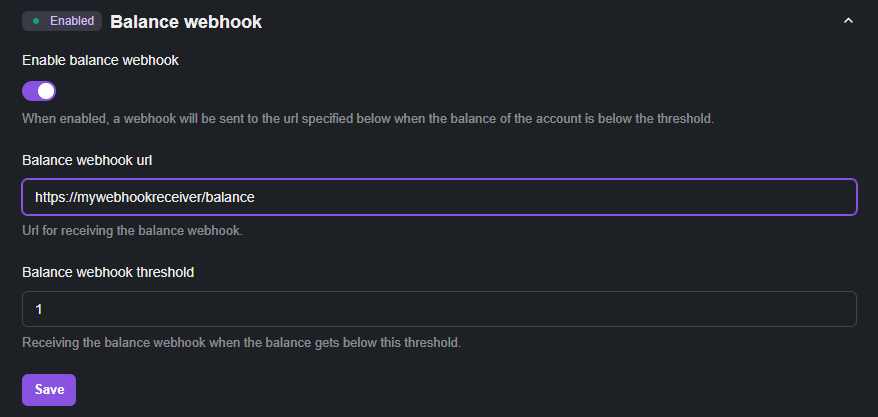
E.g. In a python server:
@cross_origin()
@app.route('/balance', methods=['POST'])
def events():
print('request_body: ', request.body)
# DO STUFF WITH BALANCE ALERT
response = '', 200
return response
Event Webhook
The event webhook allows you to receive alerts when actions have been confirmed on the Solana blockchain.
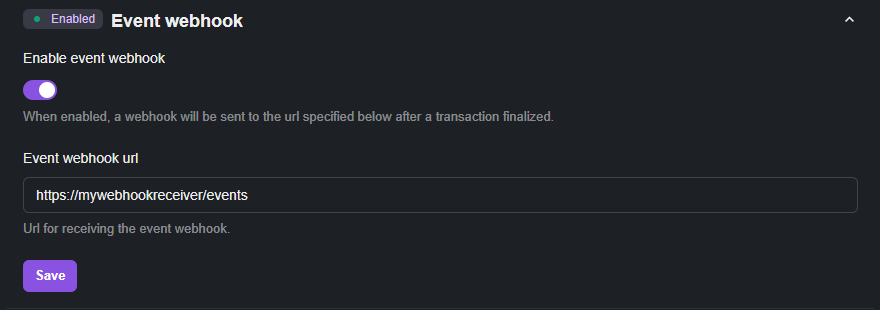
E.g. In a python server:
@cross_origin()
@app.route('/events', methods=['POST'])
def events():
print('request_body: ', request.body)
# DO STUFF WITH EVENT DATA
response = '', 200
return response
Verify Webhook
The verify webhook allows you to have fine-grained control over transactions, making sure they meet your own criteria before allowing them to proceed.
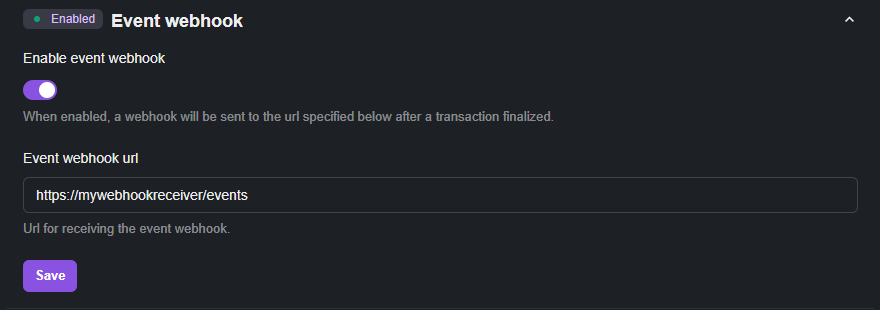
E.g. In a python server return a 200 status code to approve the transaction or a 400 to reject it:
@cross_origin()
@app.route('/verify', methods=['POST'])
def events():
print('request_body: ', request.body)
# CHECK THAT YOU WANT THIS TRANSACTION TO PROCEED
# Return 200 if you do
response = '', 200
return response
Demos and Starter Kits
Created to help get you up and running as quickly as possible, these projects can be a great reference point when you get stuck or even a starter for your own project. Happy coding!
Kinetic Python Starter
This starter shows how to implement a simple API that allows you to send KIN to a Solana account using Kinetic.
Kinetic Python Demo Server
A full-fat server based implementation of Kinetic.
This server is compatible with the Kinetic Playground Front End.
Ready for Production?
If your app is ready for production, this is the place for you!

Production
Get your app ready and running on the Solana Mainnet
Contribute
Kinetic Python SDK
Want to contribute to the Kinetic Python SDK?
What If I Get Stuck?
Kinny Discord
Join our community.
Developer Best Practices
Once you're ready to code, have a quick look at our Developer Best Practices where we cover some useful topics that you'll want to keep in mind as you build out your application.
General notes
- For methods that request a token be transferred,
amountis the amount of the token, not quarks. - Response objects from requests have updated / changed.
Instantiate the Client
# Kinetic
from kinetic_sdk import KineticSdk
kinetic_client = KineticSdk.setup(
environment='devnet', # the name of your environment, e.g. devnet, mainnet,
index=1, # your App Index
endpoint='https://kinny-kinetic.azurewebsites.net', # devnet endpoint
)
# Agora
from agora.client import Client, Environment
env = Environment.TEST
app_index = 1
kin_client = Client(env, app_index)
Create Account
# Kinetic
from kinetic_sdk import Commitment
from kinetic_sdk.keypair import Keypair
mnemonic = Keypair.generate_mnemonic()
keypair = Keypair.from_secret(mnemonic) # or Keypair.random()
account = kinetic_client.create_account(
owner=keypair,
commitment=Commitment('Finalized'), # Optional: "Confirmed", "Finalized", "Processed"
)
# Agora
from agora.keys import PrivateKey
private_key = PrivateKey.random()
account = kin_client.create_account(private_key)
Check Balance
# Kinetic
balance = kinetic_client.get_balance(account=keypair.public_key)
# Agora
balance = kin_client.get_balance(public_key)
Airdrop Funds (devnet)
# Kinetic
from kinetic_sdk import Commitment
airdrop = kinetic_client.request_airdrop(
account=keypair.public_key,
amount='1000',
commitment=Commitment('Finalized'), # Optional: "Confirmed", "Finalized", "Processed"
)
# Agora
from agora.utils import kin_to_quarks
token_account='token account for that keypair'
amount = '1000'
quarks = kin_to_quarks(amount)
airdrop = kin_client.request_airdrop(token_account, quarks)
Transfer a Token
# Kinetic
from kinetic_sdk import Commitment
from kinetic_sdk.models.transaction_type import TransactionType
transfer = kinetic_client.make_transfer(
amount='5000',
destination='BQJi5K2s4SDDbed1ArpXjb6n7yVUfM34ym9a179MAqVo',
owner=keypair,
commitment=Commitment('Finalized'), # Optional: "Confirmed", "Finalized", "Processed"
tx_type=TransactionType.P2P, # Optional, can be Unknown, None, Earn, Spend or P2P
reference_id='some id', # Optional, stored off-chain and returned via webhooks
reference_type='some reference', # Optional, stored off-chain and returned via webhooks
sender_create=False # Optional, will make a Token Account at that destination if true
)
# Agora
from agora.model import Payment, TransactionType
from agora.utils import kin_to_quarks
sender = some_private_key
destination = some_public_key
transaction_type = TransactionType.P2P
amount = '1000'
quarks = kin_to_quarks(amount)
payment = Payment(sender, destination, transaction_type, quarks)
transfer = kin_client.submit_payment(payment)
# The Agora invoice option has been replaced by 'reference'
Transfer a Token Batch
# Kinetic
from kinetic_sdk import Destination, Commitment
destinations = []
destinations.append(
{
'amount': '500',
'destiation': 'BQJi5K2s4SDDbed1ArpXjb6n7yVUfM34ym9a179MA123'
})
destinations.append(
{
'amount': '600',
'destiation': 'BQJi5K2s4SDDbed1ArpXjb6n7yVUfM34ym9a179MA456'
})
destinations.append(
{
'amount': '700',
'destiation': 'BQJi5K2s4SDDbed1ArpXjb6n7yVUfM34ym9a179MA789'
})
batch_transfer = kinetic_client.make_transfer_batch(
owner=keypair,
destinations=destinations,
commitment=Commitment('Finalized'), # Optional: "Confirmed", "Finalized", "Processed"
reference_id='some id', # Optional, stored off-chain and returned via webhooks
reference_type='some reference', # Optional, stored off-chain, returned via webhooks
sender_create=False # Optional, will make a Token Account at that destination
)
# Agora
from agora.model import Payment, TransactionType, Earn, EarnBatch
earns = []
earns.append(
Earn('BQJi5K2s4SDDbed1ArpXjb6n7yVUfM34ym9a179MA123', kin_to_quarks('500'))
)
earns.append(
Earn('BQJi5K2s4SDDbed1ArpXjb6n7yVUfM34ym9a179MA456', kin_to_quarks('600'))
)
earns.append(
Earn('BQJi5K2s4SDDbed1ArpXjb6n7yVUfM34ym9a179MA789', kin_to_quarks('700'))
)
sender = some_private_key
batch = EarnBatch(sender, earns)
batch_transfer = kin_client.submit_earn_batch(earns)
Get Transaction Details
# Kinetic
transaction = kinetic_client.get_transaction(signature='transaction id string')
# Agora
import base58
decoded = base58.b58decode('transaction_id')
transaction = kin_client.get_transaction(decoded)
Webhooks
In Agora, we used the sign_transaction webhook. That's been deprecated and we now have the verify webhook that can simply return a 200 status code to confirm verification of a request.
Was this page helpful to you?
Provide feedback